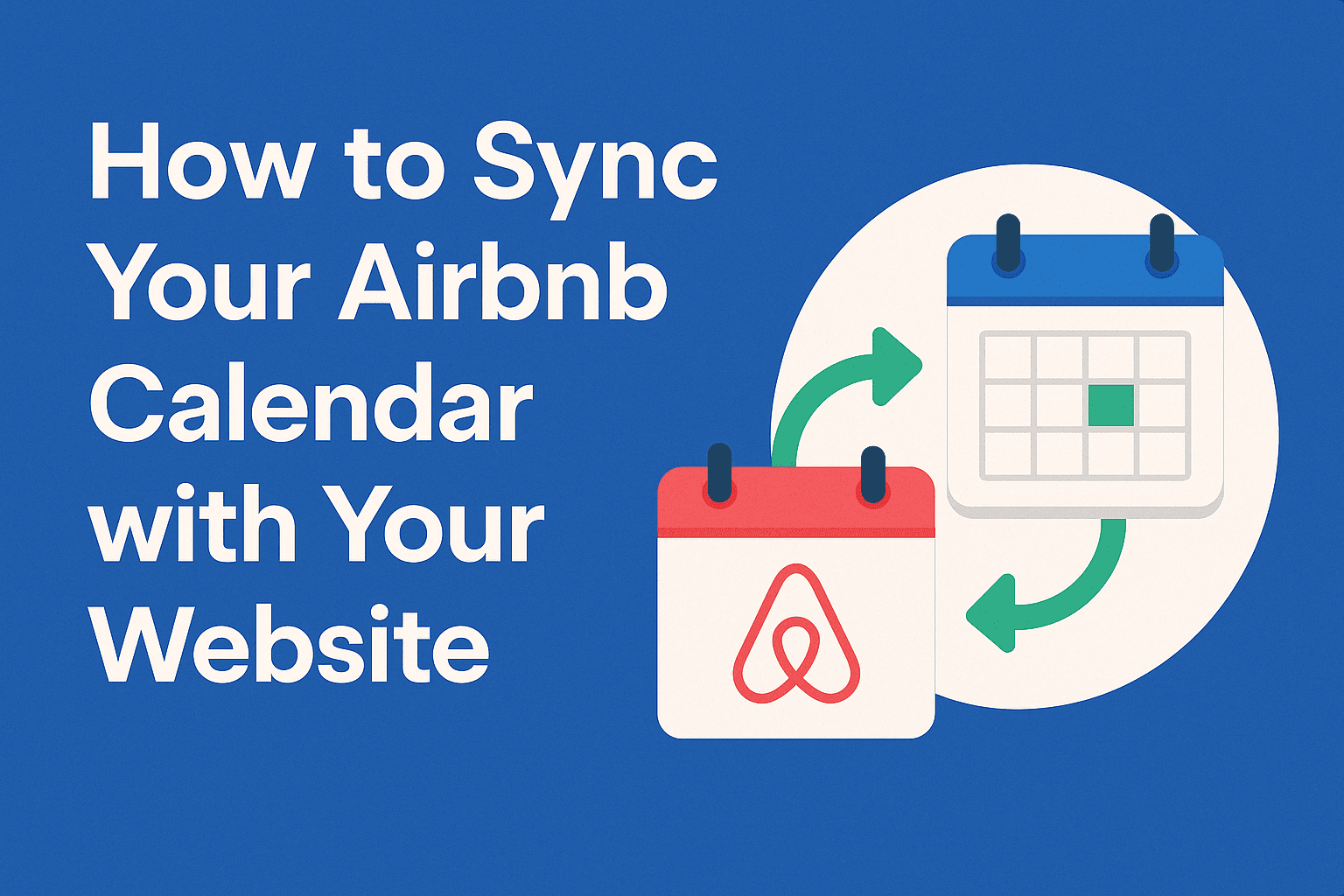Managing availability across multiple platforms can be a hassle. If you're listing your vacation rental on Airbnb but also accept direct bookings via your website, you've likely wondered: "How can I sync my Airbnb calendar with my website?"
Good news — it's easier than you think. In this guide, we'll show you how to connect your Airbnb calendar to your website using simple methods like iCal and how tools like Bookinghook can give you more control, reliability, and a better booking experience.
Why Sync Your Airbnb Calendar?
- Avoid double bookings
- Maximize occupancy
- Keep your availability updated everywhere
- Save time managing calendars manually
Whether you're using WordPress, Squarespace, Wix, or a custom-built site — syncing is possible with the right tools.
Option 1: Use Airbnb's Built-in iCal Link
Airbnb allows you to export your calendar using the iCal format, which can be imported into other booking tools or your website.
Steps to Export Airbnb Calendar:
- Log in to Airbnb and go to your listing
- Click Availability → Calendar Sync
- Click Export Calendar
- Copy the iCal URL provided
How to Import It on Your Website:
- If you're using a booking engine or calendar tool that supports iCal (like Bookinghook), paste the URL in the relevant sync field.
- In WordPress, plugins like "WP Simple Booking Calendar" support iCal imports.
- Most Property Management Systems (PMS) support iCal feeds.
Wait — Is iCal Really That Slow?
You've probably heard that "iCal updates every 2–3 hours." But that's a myth:
- iCal files update instantly. The delay comes from how often platforms like Airbnb or your site check the file — not from iCal itself.
- Even APIs aren't always real-time. Some official integrations check for updates every 30–60 minutes.
- Manual refreshes are available in Airbnb, so you can sync calendars anytime.
For most small property owners, iCal is sufficient. But if you rely heavily on last-minute bookings or manage several platforms, you might want tighter control.
Option 2: Use a Smarter Calendar Tool
Some platforms offer more control and speed. Tools like Bookinghook let you manage multiple calendars and show your site's availability in real time — without waiting for third-party syncs.
Benefits of Using Bookinghook:
- Instant updates to your website calendar — guests always see accurate availability
- Two-way sync — changes on Airbnb or your site reflect automatically in both places
- Online payments — accept deposits or full payments securely
How to Set It Up in Bookinghook:
- Create a free Bookinghook account
- Connect your Airbnb calendar via iCal
- Add Bookinghook's calendar widget to your website
- Start accepting direct bookings with real-time availability
Pro Tip: Sync All Channels (Airbnb, VRBO, Booking.com)
If you're listed on more than one OTA (Online Travel Agency), syncing all your calendars keeps everything in sync. Bookinghook supports:
- Airbnb
- Booking.com
- VRBO
- and more…
Centralizing your calendars creates one source of truth for your property's availability — reducing manual work and avoiding double bookings.
Common Calendar Sync Issues and Solutions
Even with syncing set up, you might run into a few issues. Here's what to expect — and how smarter tools like Bookinghook make things easier:
- Sync Delays: iCal isn't slow by itself — it's the platforms that decide how often to check for updates. Bookinghook makes sure your website calendar updates instantly when a new booking comes in, so your direct booking availability is always accurate.
- One-way vs Two-way Confusion: iCal can be imported and exported by most platforms, but not all support two-way syncing equally. Bookinghook supports both directions: it can both import calendars from platforms like Airbnb and export availability back to them — helping you stay in sync across the board.
- Limited Reservation Details: iCal feeds only carry availability — not guest names, emails, or payment info. That might sound like a drawback. But for many hosts, it's actually an advantage: it keeps things lightweight, and easy to manage. With Bookinghook, direct bookings made on your website include full guest and payment details, while synced availability from OTAs stays clean and automatic — so you get the best of both worlds.
Final Thoughts
Syncing your Airbnb calendar with your website is one of the easiest ways to streamline your vacation rental business. Whether you use free iCal syncing or opt for an all-in-one tool like Bookinghook, the goal is the same: fewer manual tasks, fewer risks, and more direct bookings.
With proper calendar sync, you can confidently accept bookings through your website while still staying live on Airbnb and other platforms — without the chaos.
Ready to try it? Start syncing your calendar with Bookinghook in under 5 minutes.